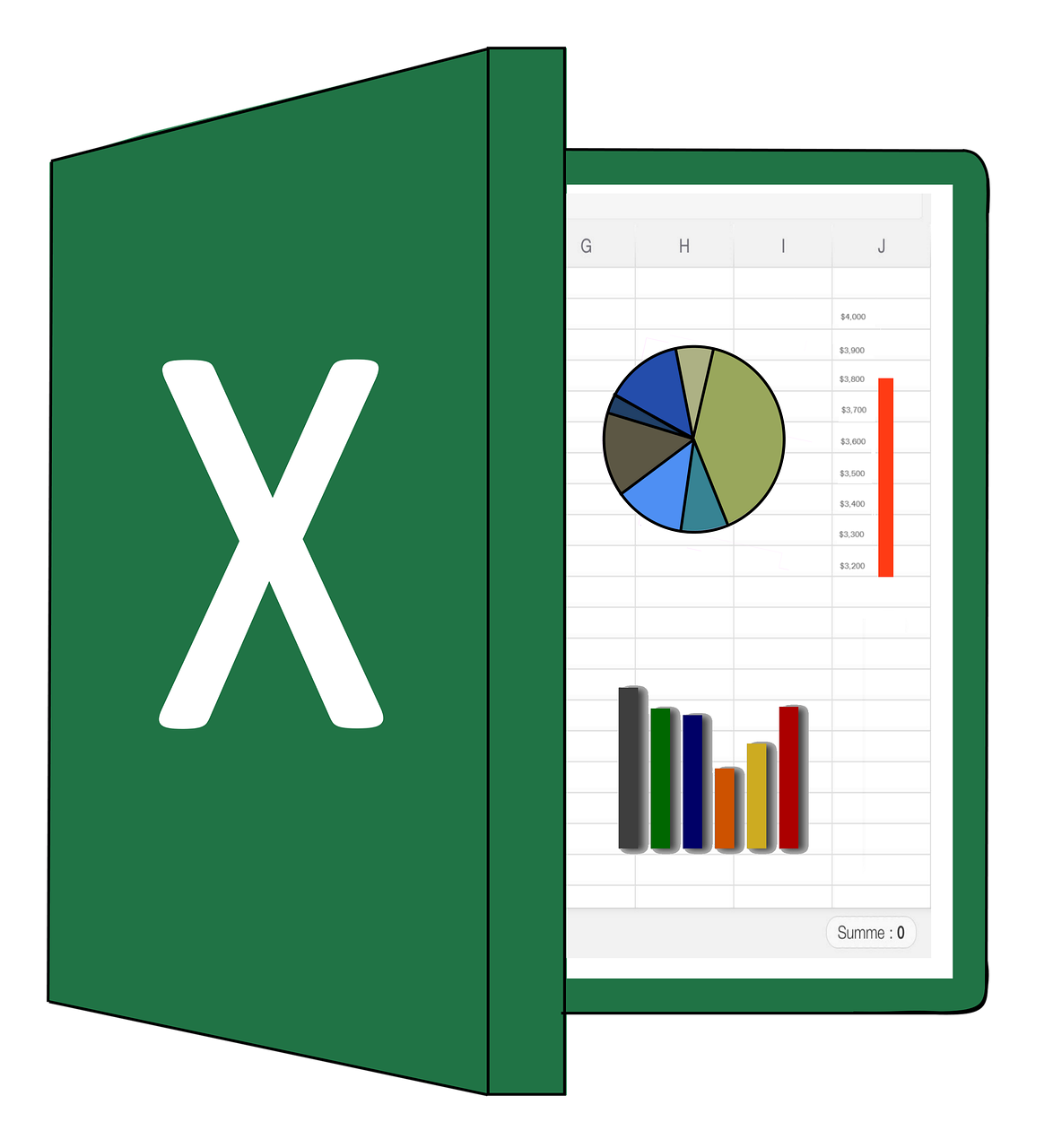About Course
Unlock the full potential of Microsoft Excel and embark on a transformative journey from novice to master with our comprehensive course, "Microsoft Office Excel: Beginner to Advance."
Whether you're an absolute beginner or seeking to upgrade your Excel skills, this course is your gateway to becoming a proficient Excel user.